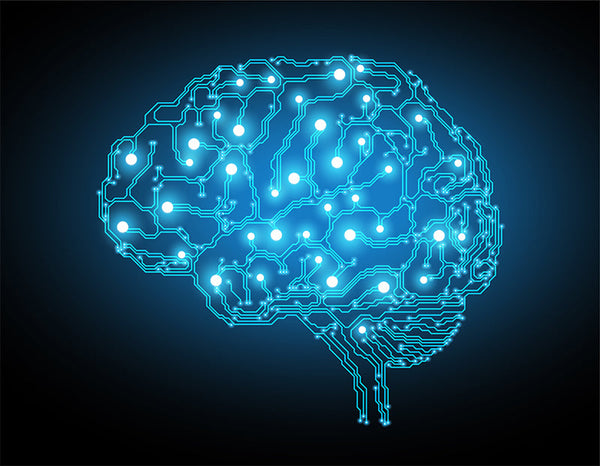We’re all aware of the struggle to stay connected at the moment, whether it be with family, friends or colleagues - virtual conversation just isn’t the same as meeting up in real life. If you add hearing loss into the mix, you’ll know all too well the difficulties you’re faced with when it comes to your weekly Zoom with your friends, virtual meetings at work or quiz nights with loved ones.
At Leightons’ we wanted to offer advice when it comes to staying connected over video calls. Here are our 6 tips for staying connected, on video chat:
Check your Wi-Fi connection before connecting
There’s nothing worse than sitting down ready to take part in the family quiz, to then realise your connection is bad! Stuttering sound and a jumpy picture – both of which can make it extremely difficult to take part in the conversion and hear well.
Next time, before you get comfy, make sure you choose a spot nearer to your Wi-Fi router or extension, this way you’re less likely to experience a poor connection interfering with your calls.
Optimise your surroundings
Just as you would in person, try and limit the noise and distractions around you when you need to tune in. The same goes for when you’re about to join a video call. Turn all other devices off, ask those you live with to keep it down and shut the window if you’re on a busy road. Eliminating as much background noise as you can will help you to focus on sounds you want to.
We recommend asking those dialling in on other video calls to do the same, to reduce the overall background noise for everyone involved and help you concentrate.
Start a conversation before your call
For those without a hearing loss, it can be difficult to understand what people with hearing loss really experience.
The best way to make sure you’re on the same page, is to communicate clearly before your call. This could be a quick call, email or text, explaining what your friends, family or colleagues can do to help you. As starting point, suggest these:
- Ask them to sit in a well-lit room, this way you have good sound and picture, meaning you can listen, and lip read at the same time.
- Suggest they stay on mute as much as they can, only unmuting themselves when they’re due to speak to reduce background noise.
- Let one person talk at time, don’t talk over anyone.
- Don’t shout, this can make it worse. Talk at a normal level, clearly and allow for a time delay that often occurs over video calls.
Connect your hearing aids to your device
Most hearing aids now have Bluetooth connectivity, meaning you can connect your hearing aids directly to your smartphone, laptop, or tablet. This allows the sound from the video call to go directly to your hearing aids, offering a clearer sound with better clarity. Hearing aids don’t interfere with Zoom or any other video calling app, they can send the sound straight to your ears, just like headphones!
Dino Mustjabasic, a qualified Audiologist & Hearing Consultant from our Sutton practice, offers his insight on wireless connectivity with your hearing aids, in order to make video calls an enjoyable experience for those with hearing loss.

“If you are struggling to hear friends, family, and work colleagues online throughout lockdown, there are things you can do to help. Hearing aids can now connect to devices such as smartphones, which wirelessly stream sound directly to your ears. There are now a number of apps available that let you adjust the hearing aids wirelessly – whether at home or out and about. Hearing aids are programmed to your hearing loss, significantly improving the clarity of what you hear. There are even accessories that can be used with hearing aids, again improving the hearing in a particular situation.”
Keep your tech up to date
All digital devices have regular updates, including your hearing aids. To avoid any obstacles just before or during a video call, make sure all your software is up to date. This will allow for bug fixes, new features and ease of use – one less complication to think about.
If you’ve got any queries about your hearing aids, our audiologists are here to help. You can book a hearing appointment online at your nearest Leightons practice.
Make your video call more accessible
Depending on which video call programme you’re using, there are many tips and tricks to improve the hearing accessibility. Closed captions are a great option for those with hearing loss. While they aren’t always 100% accurate, they act as subtitles for video calls and may pick up on those few words you miss, helping to keep the conversation going without any interruptions.
Spotlighting or pinning the person speaking can also help. This is offered on most video call apps, allowing you to ‘pin’ the person talking to your screen, so they appear bigger and therefore easier to understand.
Overlaying is another great feature available on things such as Zoom, especially for work calls when someone is presenting. It allows the presenter to overlay their screen, meaning you can still see them while also being able to view a presentation.
We’re here to help
You don’t have to go it alone, if you experience difficulty with video calls, the Leightons hearing care team are on hand to help.
As a primary care provider we are open during lockdown with the safety of our patients and practice teams as our top priority and you can still book appointments with us. A phone call will be made prior to any face-to-face appointments and the team will decide if an in-practice appointment is needed.
Book a FREE Hearing Assessment online today or call our Dedicated Patient Support team on 0800 40 20 20.
Try our Free Online Hearing Test
For immediate, discreet audiogram results from home. Use our quick 5 minute online hearing test to find out about your hearing health.